Halo dan selamat siang, Ekperiment kali ini saya menjalankan 2 web servis yaitu Apache dan Nginx secara bersama-sama.
Apakah Bisa Nginx dan Apache berjalan bersama-sama?
Jawabanya Bisa
Bagaimana cara Nginx dan Apache berjalan bersama-sama?
Caranya kita bermain port pada settingan Apache dan Nginx
Untuk kali ini saya mencoba Nginx dengan port 81 dan Apache pada port 83
File mana saja yang dirubah ?
Nginx
- Perubaan pada file /etc/nginx/site-available/default
Perubaan pada file tersebut seperti di bawah ini :
server {
listen 82 default_server;
listen [::]:82 default_server;
access_log /var/log/nginx/access.log;
error_log /var/log/nginx/error.log;
root /var/www/html;
index index.php index.html;
server_name _;
location / {
index index.php index.html index.htm;
try_files $uri $uri/ /index.php?$args ;
}
location ~ \.php$ {
fastcgi_split_path_info ^(.+\.php)(/.+)$;
fastcgi_pass unix:/var/run/php/php7.1-fpm.sock;
#fastcgi_index index.php;
fastcgi_index index.php;
fastcgi_param SCRIPT_FILENAME $request_filename;
include fastcgi_params;
}
}
-
Restart nginx buka terminal dan jalankan
$ service nginx restart
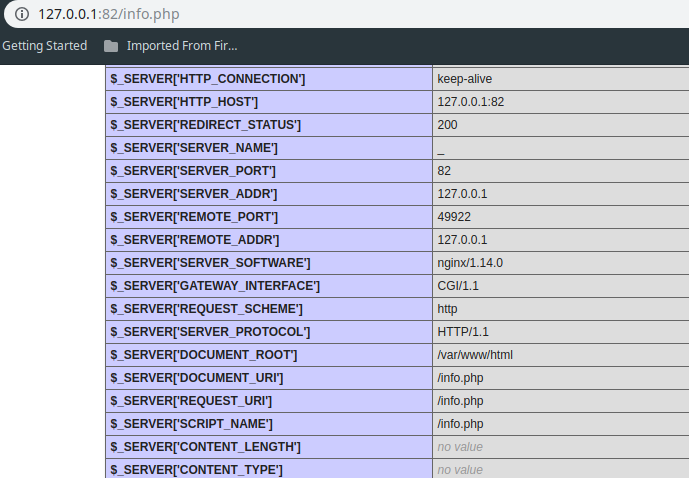
Apache
- Perubahan pada /etc/apache2/port.conf
Perubaan pada file tersebut seperti di bawah ini :
Listen 81
<IfModule ssl_module>
Listen 443
</IfModule>
<IfModule mod_gnutls.c>
Listen 443
</IfModule>
# vim: syntax=apache ts=4 sw=4 sts=4 sr noet
- Perubahan pada /etc/apache2/sites-enabled/000-default.conf
Perubaan pada file tersebut seperti di bawah ini :
<VirtualHost *:81>
<Directory "/var/www/html">
AllowOverride All
</Directory>
ServerAdmin webmaster@localhost
DocumentRoot /var/www/html
ErrorLog ${APACHE_LOG_DIR}/error.log
CustomLog ${APACHE_LOG_DIR}/access.log combined
</VirtualHost>
-
Restart apache buka terminal dan jalankan
$ service apache2 restart
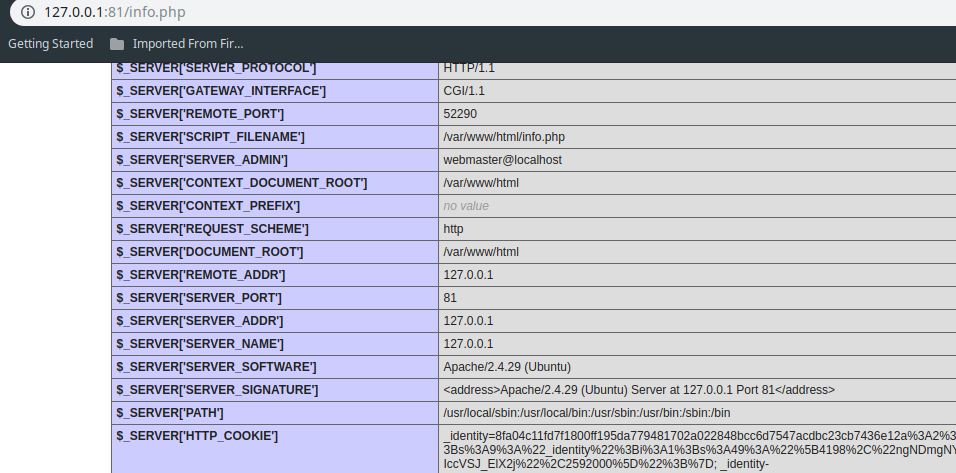
Sekian terimakasih dan selamat mencoba