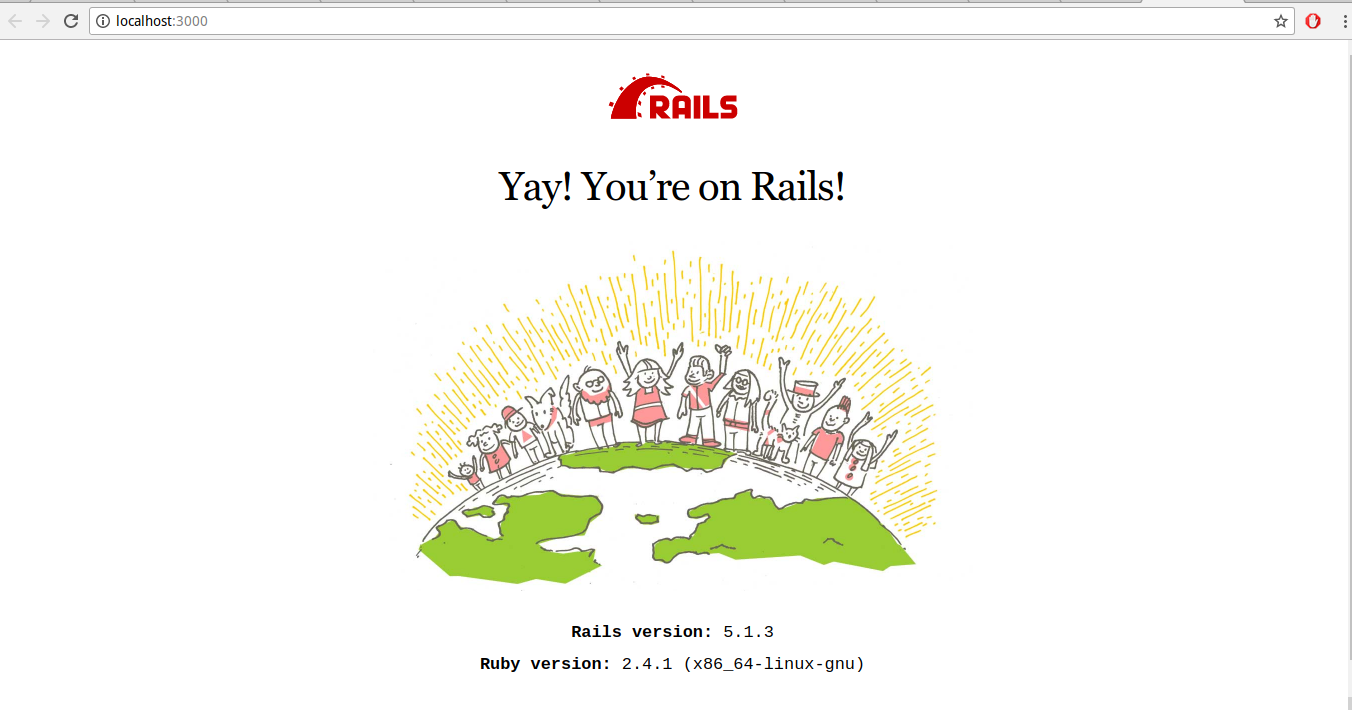Sebelum instal rails,saya ingin menjelaskan
Apa itu Rails?
Rails adalah framework web aplikasi yang di tulis menggunakan dengan bahasa ruby.
Syarat yang diperlukan untuk meinstall rails:
- install ruby dengan minimal versi 2.2.2
- install rubygems
- sqlite sebagai database
setelah terinstall semua, barulah install rails :
$ gem install rails
setelah terinstall
$ rails
Usage:
rails new APP_PATH [options]
Options:
-r, [--ruby=PATH] # Path to the Ruby binary of your choice
# Default: /usr/bin/ruby2.4
-m, [--template=TEMPLATE] # Path to some application template (can be a filesystem path or URL)
-d, [--database=DATABASE] # Preconfigure for selected database (options: mysql/postgresql/sqlite3/oracle/frontbase/ibm_db/sqlserver/jdbcmysql/jdbcsqlite3/jdbcpostgresql/jdbc)
# Default: sqlite3
[--skip-yarn], [--no-skip-yarn] # Don't use Yarn for managing JavaScript dependencies
[--skip-gemfile], [--no-skip-gemfile] # Don't create a Gemfile
-G, [--skip-git], [--no-skip-git] # Skip .gitignore file
[--skip-keeps], [--no-skip-keeps] # Skip source control .keep files
-M, [--skip-action-mailer], [--no-skip-action-mailer] # Skip Action Mailer files
-O, [--skip-active-record], [--no-skip-active-record] # Skip Active Record files
-P, [--skip-puma], [--no-skip-puma] # Skip Puma related files
-C, [--skip-action-cable], [--no-skip-action-cable] # Skip Action Cable files
-S, [--skip-sprockets], [--no-skip-sprockets] # Skip Sprockets files
[--skip-spring], [--no-skip-spring] # Don't install Spring application preloader
[--skip-listen], [--no-skip-listen] # Don't generate configuration that depends on the listen gem
[--skip-coffee], [--no-skip-coffee] # Don't use CoffeeScript
-J, [--skip-javascript], [--no-skip-javascript] # Skip JavaScript files
[--skip-turbolinks], [--no-skip-turbolinks] # Skip turbolinks gem
-T, [--skip-test], [--no-skip-test] # Skip test files
[--skip-system-test], [--no-skip-system-test] # Skip system test files
[--dev], [--no-dev] # Setup the application with Gemfile pointing to your Rails checkout
[--edge], [--no-edge] # Setup the application with Gemfile pointing to Rails repository
[--rc=RC] # Path to file containing extra configuration options for rails command
[--no-rc], [--no-no-rc] # Skip loading of extra configuration options from .railsrc file
[--api], [--no-api] # Preconfigure smaller stack for API only apps
-B, [--skip-bundle], [--no-skip-bundle] # Don't run bundle install
[--webpack=WEBPACK] # Preconfigure for app-like JavaScript with Webpack (options: react/vue/angular)
Runtime options:
-f, [--force] # Overwrite files that already exist
-p, [--pretend], [--no-pretend] # Run but do not make any changes
-q, [--quiet], [--no-quiet] # Suppress status output
-s, [--skip], [--no-skip] # Skip files that already exist
Rails options:
-h, [--help], [--no-help] # Show this help message and quit
-v, [--version], [--no-version] # Show Rails version number and quit
Description:
The 'rails new' command creates a new Rails application with a default
directory structure and configuration at the path you specify.
You can specify extra command-line arguments to be used every time
'rails new' runs in the .railsrc configuration file in your home directory.
Note that the arguments specified in the .railsrc file don't affect the
defaults values shown above in this help message.
Example:
rails new ~/Code/Ruby/weblog
This generates a skeletal Rails installation in ~/Code/Ruby/weblog.Untuk membuat aplikasi baru
$ rails new blog_rails
Setelah terbuat aplikasinya, masuk ke direktori tersebut .
$ cd blog_rails
Untuk menjalankan dengan cara berikut :
$rails server
=> Booting Puma
=> Rails 5.1.3 application starting in development on http://localhost:3000
=> Run `rails server -h` for more startup options
Puma starting in single mode...
* Version 3.10.0 (ruby 2.4.1-p111), codename: Russell's Teapot
* Min threads: 5, max threads: 5
* Environment: development
* Listening on tcp://0.0.0.0:3000
Use Ctrl-C to stop
Started GET "/" for 127.0.0.1 at 2017-09-05 13:43:10 +0700
Processing by Rails::WelcomeController#index as HTML
Rendering /var/lib/gems/2.4.0/gems/railties-5.1.3/lib/rails/templates/rails/welcome/index.html.erb
Rendered /var/lib/gems/2.4.0/gems/railties-5.1.3/lib/rails/templates/rails/welcome/index.html.erb (2.0ms)
Completed 200 OK in 88ms (Views: 5.2ms)Buka web browser menuju link http://localhost:3000 Jika berhasil akan memucul seperti dibawah ini.